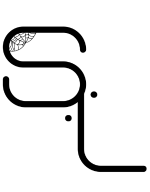How to Disavow Harmful Backlinks and the Best Tools to Detect Them
Disavowing harmful backlinks has become an essential step for any website owner aiming to maintain their ranking in search results. With Google’s algorithms constantly evolving, not all backlinks are beneficial anymore, some can become a burden that damages your site’s reputation and negatively affects its visibility. Imagine putting in significant effort to optimize your content, only to see your ranking drop because of random links or untrusted sites pointing to you. In this article, we’ll guide you through understanding how harmful backlinks affect your site, the best ways to detect and deal with them.
What Are Harmful Backlinks?
These are links that point to your website from other sites, but come from untrusted or low-quality sources. They may result from spammy practices or attempts to manipulate search engines.
Instead of helping your site rank higher, these backlinks can do the opposite—harming your reputation and potentially triggering penalties from Google.
These links are not always created by you; they may result from negative SEO attacks by competitors or from using low-quality SEO services.
That’s why it’s important to regularly audit your backlinks and handle any suspicious links before they affect your rankings, by following trusted disavow practices.
Where Do Harmful Backlinks Come From?
Harmful backlinks can originate from various sources, some without your knowledge, and others from past practices or unreliable SEO services. Common sources include:
- Low-quality or untrusted websites, often created solely for link building. These sites usually provide no real content and are filled with ads and random links.
- Blacklisted or harmful websites, like gambling, adult, or malware-infected sites. Having links from such sites is a major red flag to search engines.
- Negative SEO attacks, where malicious actors or competitors build hundreds or thousands of spammy links to your site to sabotage your rankings.
- Comment spam or open forums, where some link-building tools/services place your site’s links in comment sections or forum signatures—something Google considers spam if done excessively or without content relevance.
- Illegal link-buying campaigns. If you’ve ever bought backlinks from shady sources, you may have gotten backlinks from harmful sites unknowingly, which will hurt your rankings over time. Instead, make sure you build high-quality backlinks through trusted services like SpiderLap.
- Hacked websites, where formerly reputable sites are compromised and turned into spam or malware distributors, often without the owners knowing.
What Is Disavowing Backlinks?
Disavowing backlinks is a method used to tell search engines (like Google) that you don’t want them to count certain external links pointing to your site; because they may harm your site’s ranking.
This doesn’t mean deleting the links, but rather signaling to the search engine that they should not be considered when assessing and ranking your site.
Why Disavowing Harmful Backlinks Is Important
Disavowing harmful backlinks isn’t just a supplementary SEO step; it’s a crucial action for protecting your site from ranking drops or manual penalties from Google. Here are the main reasons why it’s so important:
- Protect your website’s reputation: Harmful links are often from shady or spam-filled websites. Allowing them to continue linking to you can damage your digital reputation with both search engines and users.
- Avoid Google’s manual penalties: If Google detects an unnatural backlink pattern, your site could be penalized, resulting in a dramatic drop in rankings or even de-indexing of certain pages.
- Combat negative SEO: Competitors may try to harm your rankings with spammy links, a practice known as Negative SEO. Disavowing such links can shield your site from these attacks.
- Improve your backlink profile: A clean backlink profile from relevant, trustworthy sources contributes to stable and higher rankings.
When Should You Check and Disavow Backlinks?
Checking and disavowing backlinks shouldn’t be random or seasonal. It should happen at specific times to protect your site and keep it stable in search results. Recommended times include:
- When you notice a sudden drop in rankings, like a sharp decline in page positions without a clear reason.
- When you receive a Google alert about unnatural links to your site, this is a clear warning to check and disavow harmful backlinks immediately.
- After running a link-building campaign, always monitor the outcome to ensure link quality. Some services may unintentionally generate poor-quality links.
- If you’re the victim of negative SEO, where a competitor tries to harm your site by generating bad backlinks.
- When buying a site or changing domains, always audit the existing backlink profile, which might contain harmful or outdated links.
Even if none of the above occur, it’s recommended to conduct an audit every 3–6 months, especially if your site gets many backlinks from various sources. Early detection helps you disavow harmful backlinks quickly.
Best Tools to Detect Harmful Backlinks
Regularly checking your backlinks helps you spot bad links before they hurt your site. Thankfully, many tools make this task easier by providing detailed analyses of your backlink profile. Here are the best ones used by professionals:
Ahrefs
Ahrefs is one of the most powerful backlink analysis tools worldwide. It offers an easy-to-use interface and a massive database of billions of backlinks across the web.
With its Site Explorer tool, you can view all links pointing to your site and detect sources with low reputation or high spam scores. It also helps analyze anchor text patterns, revealing anything unusual.
This makes Ahrefs one of the best tools for disavowing harmful backlinks and conducting advanced, detailed link analysis.
SEMrush Backlink Audit Tool
SEMrush provides a strong Backlink Audit feature that lets you review your backlink profile and flag potentially dangerous links.
It uses smart technology to categorize links into toxic, suspicious, or safe, and gives clear recommendations on what to disavow.
You can also link it to Google Search Console for real-time tracking and even submit the disavow file directly to Google from within the tool.
Google Search Console
This is Google’s official tool for monitoring your site’s performance in search results, including backlinks.
While it doesn’t directly rate link quality, it shows which sites link to you, and lets you download new or unknown links for further checking with other tools.
Moz Link Explorer
Moz’s Link Explorer provides key metrics like Domain Authority and Spam Score, helping you assess the quality of linking domains.
You can also monitor your backlink growth, view anchor text usage, and discover any suspicious links that might harm your site.
It’s a user-friendly and reliable tool for those looking to disavow harmful backlinks.
Majestic SEO
Majestic stands out by offering two unique metrics, Trust Flow and Citation Flow, giving you deeper insight into a link’s quality and strength.
It also includes a visual map of your backlink structure, helping you understand the connection between linking sites and your domain. This makes it great for users who want technical, detailed backlink audits.
Monitor Backlinks
Ideal for those who want daily or weekly backlink monitoring, this tool sends alerts when new or harmful links appear.
It lets you categorize links and prepare a disavow list easily. Its simple interface makes it perfect for beginners or small website owners looking for hassle-free monitoring.
How to Remove Harmful Backlinks from Your Site
If you need to disavow harmful backlinks affecting your site, follow these steps:
- Identify the links you want to remove, either from specific pages or entire domains, using any of the tools mentioned.
- Compile the links in a .txt file. List each link on a separate line if you’re targeting specific pages.
- To disavow an entire domain, write: domain:example.com. You can also add comments in the file using #.
- Save the file in UTF-8 encoding to ensure it’s accepted by the disavow tool.
- Go to the tool or website you prefer to submit the disavow file.
- Upload the file containing all the harmful backlinks.
How to Disavow Harmful Backlinks via Google Search Console
If you prefer using Google’s official tool to disavow bad backlinks, here’s how:
- Log in to your Google Search Console account.
- Open the Disavow Links Tool.
- Select the property (site) you want to clean up.
- Click on “Disavow Links” to start the process.
- Upload your .txt file containing the links or domains.
- Click Submit, your request will go straight to Google’s team.
If you’re looking to build high-quality backlinks that boost your website’s authority and rankings, SpiderLap is your best choice.
SpiderLap is the most trusted platform for creating premium backlinks that enhance your site’s credibility and visibility in search results.
Thanks to its expert team led by Mohamed Elsharif, the top SEO specialist in the Arab world, you’ll receive top-tier SEO services, including backlink audits, disavowal of harmful links, and strategic backlink building to improve your rankings.
They also offer professional and free website analysis, giving you a customized SEO plan tailored to your site’s needs.
Don’t miss the chance to work with the region’s best SEO service provider. Contact us today to climb the search rankings and achieve the digital success you deserve.
FAQs
What should I do about bad backlinks?
You should audit and disavow bad backlinks using Google Search Console’s disavow tool or request removal from the linking websites.
How can I control my backlinks?
Build high-quality backlinks, monitor your backlink profile regularly, and use tools like Ahrefs and SEMrush to detect and manage harmful backlinks.
What are the types of harmful backlinks?
- Bot-generated links
- Duplicate content links
- Link farms
- Unethical content links
- Link-stuffed forum links
- Fake website links
- Irrelevant content links